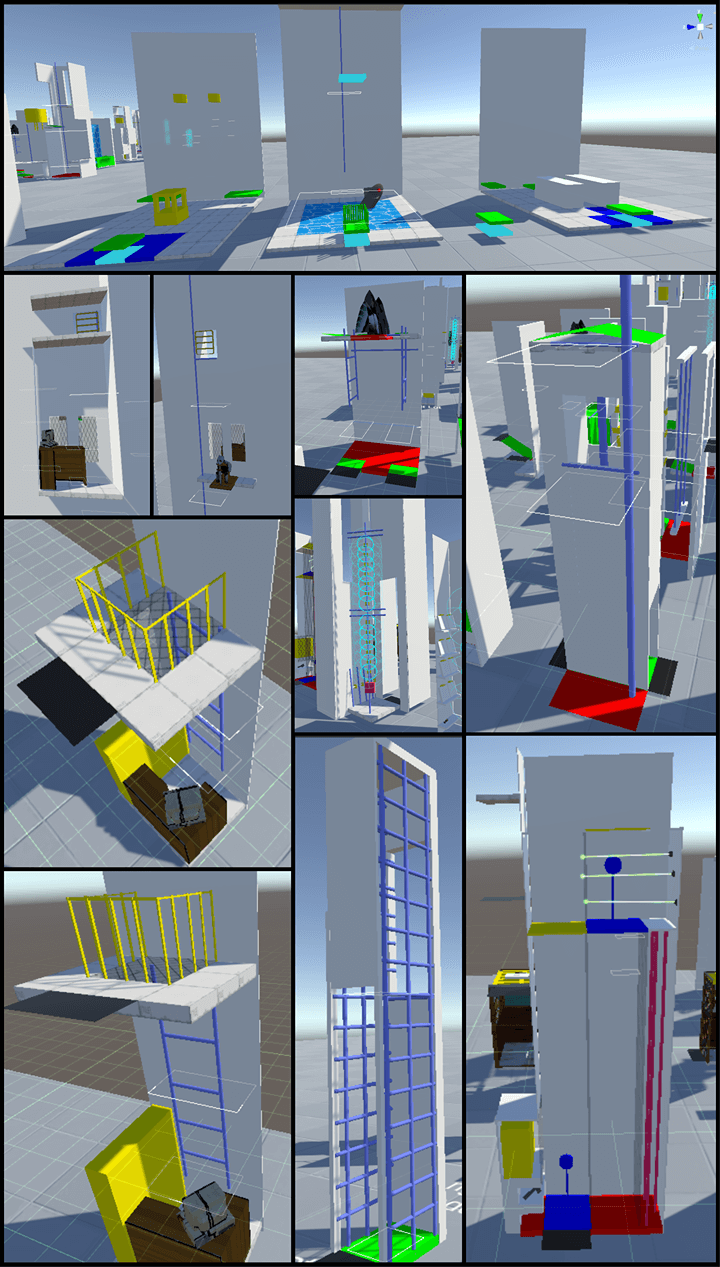Unseen Diplomacy 2
Play as an elite spy in this upcoming VR assault course game.
Unseen Diplomacy 2 (UD2) is an upcoming VR assault course where you play as an elite spy, and is the sequal to its BAFTA-nominated namesake developed by Triangular Pixels.
After being introduced to game development in December 2020 while designing a LEGO game, and having worked on a few personal projects, it was a pretty magical moment when I received an email from Triangular Pixels offering me a junior game designer role in May 2021 as part of their remote team, a 6-month programme made possible by the Kickstart Scheme via Real Ideas.
Roles and Responsibilities
Being part of a small team of five allowed me to wear multiple hats as a game developer, dabbling in QA, programming and game design. Here’s a quick breakdown of my role:
- Integrating art and code being created across whole game.
- Marking up game objects within game as part of integration.
- Writing C# scripts for selected prototype ideas.
- Paper and digital prototyping variants for existing and new gameplay mechanics.
- Liaising with leads to prioritise new content based on scope and finessing existing content.
- Using project-specific tools to greybox layouts and mechanics in line with briefs provided by senior designer.
- 3D Level creation & balancing.
- Brainstorming and pitching design ideas to team in line with briefs provided by senior designer.
- Helping to improve management tools by highlighting areas of inefficiency and suggesting improvements.
- Implementing gameplay using Udon Node Graphs, tweaking where relevant.
- Using in-house tools to integrate gameplay.
- Creating documentation for new design decisions and implementation guides in wiki.
- Working remotely with the team and other disciplines.
- Regular QA and playtesting, including bug report and assigning bugs to relevant discipline on HacknPlan.
- Creating tasks, time logging in HacknPlan.
Contributions
Programming a 2D game for VR in C#
Over a period of 2 weeks, I documented, designed, scripted and prototyped a 2D prototype in line with briefs provided by our senior designer, to be played in VR.
While writing the design document, I studied the original gameplay for our reference and its variations, redesigning the game to fit within the Unseen Diplomacy 2 world. I also documented game progression, theme, context within main game, and different sprite styles and roles in an online wiki.
I co-created placeholder sprites with the support of our artist.
I also wrote C# prototype scripts under the guidance of our senior programmer, including kill zones, movement, looping and end screens. I learnt how to organise my code to avoid repetition, creating a controller script which held all the functions and referring to it in other scripts and sprites. I also controlled physics collisions using scripts, due to the small size of all the sprites. It was interesting to create a game using only Unity Canvas for a small sized screen, having used it only for UI before.
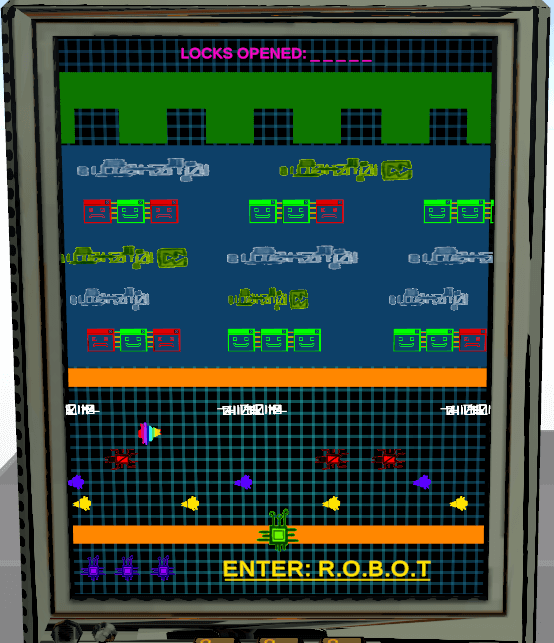
Visual Scripting using Udon Node Graphs
One of the puzzles that I have worked was junction boxes, which the player would hack to move to the next room. This puzzle gameplay allows for a range of different difficulty levels, and was created using Udon Node Graph, a visual scripting tool for VR.
I implemented junction boxes and also tweaked existing puzzles to create variants in rooms, under the guidance of our senior designer.
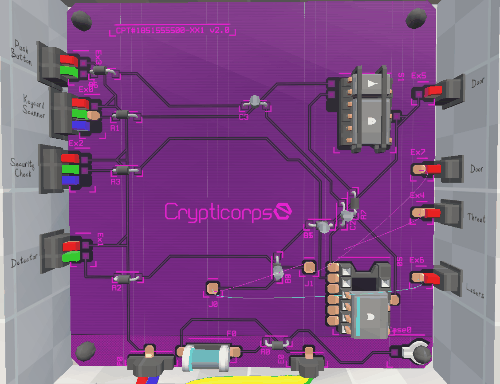
Holding objects: Hand Collisions
One of the most trickiest things to get right in VR is often hand placement and collisions when holding objects, especially awkwardly shaped ones.
For collisions, I enjoyed using our in-house tool, the “Technie Collider Creator“, to paint colliders over interactable objects, specifying the type of collider (box, sphere, convex, etc) for each coloured section on an object.
Hand placement on certain gadgets initially proved a bit of a challenge, until I realised that I could change hand positions and copy the values while in game view and simply paste it into the gameobject transform position values afterwards. Seeing my hands rotate and change position in VR while I was adjusting the values on the gameobject on-screen was so satisfying and definitely felt like I was performing the dark arts!

Level and Gameplay Design
Part of my role involved creating variants of existing mechanics and reimagining how it could fit within different rooms. This involved researching new and existing references and detailing how these mechanics are implemented. If new design decisions were made for existing mechanics, I would also document it in the design wiki.
I also came up with and pitched a few new mechanics that could fit within the Unseen Diplomacy 2 world. This involved researching references and detailing how this new mechanic would function. I also documented which variables and values a designer would need access to if this new mechanic was implemented, so our senior programmer could incorporate it within the code.
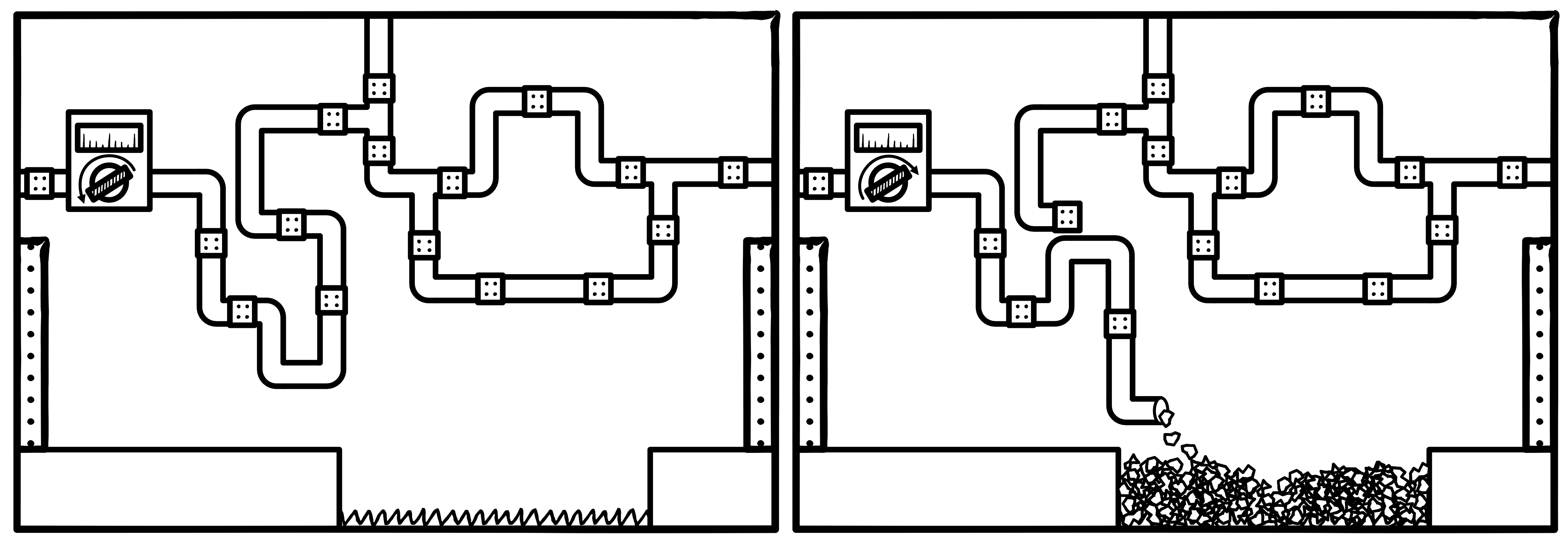
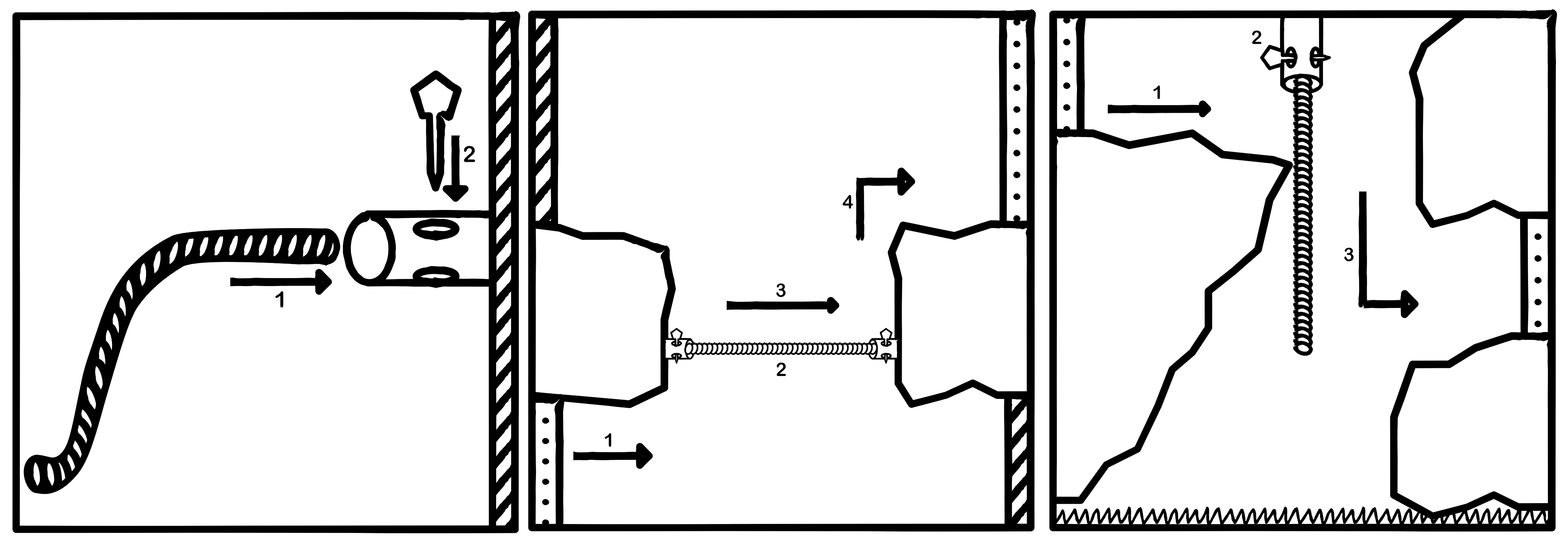
Since players could not teleport, I designed rooms of different sizes to cater for small and large playspaces, over 30 rooms.
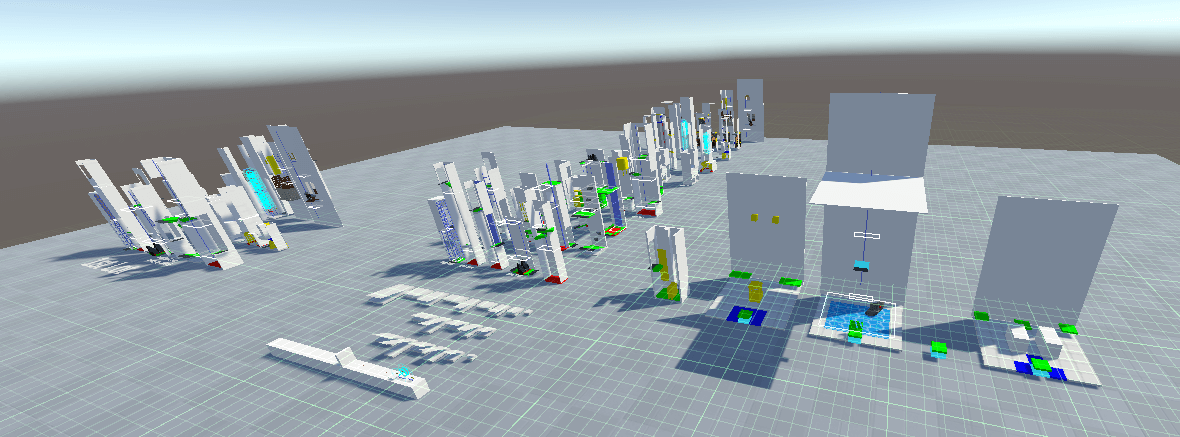
While greyboxing room using new and existing mechanics, I thought of how each room would fit into different environments. I also thought of how to guide players through each room by strategically placing props within the environment. I took real-world reference photos and reimagined them within the context of the UD2 game world. I was keen to getting the most out of existing code by reconceptualising existing mechanics, often mixing the latter with new mechanics to create hybrid gameplay ideas. I also learnt how to use splines in Unity to create nodes.
I also had to anticipate all the possibilities of where the player could move in their playspace, so as to accurately implement floortiles in-game. To reduce the number of possibilities of where the player could move, I strategically placed objects in the environment to guide the player through a specific route.
I also made certain rooms easy and others more complex, to have a smoother game flow and also encourage players to strategise by using available resources.
I also took into consideration different ways of reducing motion sickness, claustrophobia, and acrophobia , to name a few, to make players more comfortable when progressing through each level.